Employee Related Errors
Error: Employee Creation Error.
Resolution: Employee Creation errors happen when TestAssure is unable to create a test employee. This can happen because the Superuser is configured incorrectly, or the configuration was updated, so the Persona attributes are no longer valid.
Below is an example of the Employee Creation error where it displays the Persona attribute that is invalid.
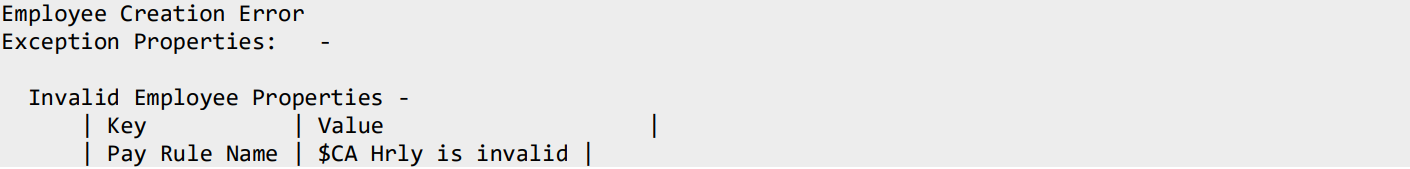
To resolve, perform the following steps:
- Ensure the Superuser specified in Test Target is configured per the Initial Setup and Configuration Guide. The Superuser must be able to see test employees. Do this by setting the Manager Role – General > Manager Role Employee Group field to “All Org Groups” effective 01/01/1900. Note that the value may be different in your configuration; select the one that represents “All Org Groups”.
- Ensure the persona attributes are correct. You can validate the persona from the Persona screen, by selecting the persona and clicking “Persona check” button. That will launch the Persona Validation popup; on it, click “Validate Persona” button to validate it.
- Ensure any persona attributes overwritten in the GIVEN are correct
Error:
- Employee hire date error.
- Invalid Request. Effective date must be after employee’s hire date.
- Punch Date is before Hire Date.
Resolution: These errors occur when you attempt to access timecards before the employee’s hire date. You can update the hire date in the Persona or override it by using a hire-date action in the Given section. Alternatively, you can update your test to perform actions after the employee’s hire date.
Error: Unable to retrieve specified employee for the selected timeframe. Possible causes: employee is inactive or the incorrect employee-ID is specified.
Resolution: This error occurs when the superuser does not have access to the test employee. Check the effective date on the superuser’s Employee Group, found under People Information > Timekeeping > Manager Role-General. It should be set to 01/01/1900.