Validating Timecard Results
In UKG Dimensions, timecard results can be viewed for the entire pay period, or separately by each day of the pay period. The same is true in TestAssure – timecard results can be validated for the entire pay period, or for each day of the pay period.
Example of validating the entire period: Using the action, My timecard totals for <Period Name> should contain, where Period Name is Current Pay Period, we can validate that 8 hours of Regular and 2 hours of Daily Overtime appear in the specified pay period.
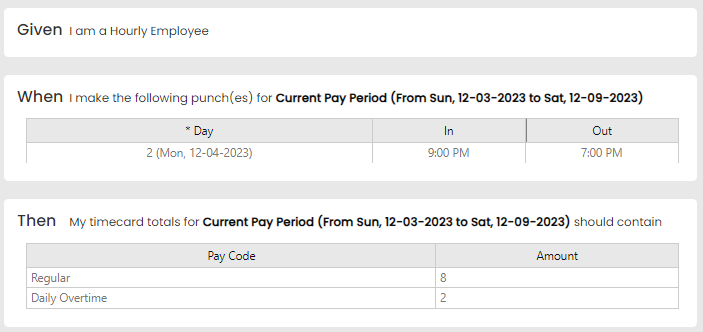
But this doesn’t tell us the day those results occur on. To validate by day in the period, we can use the action, My timecard daily totals for <Period Name> should contain. This action allows us to specify on what days the pay codes appear.
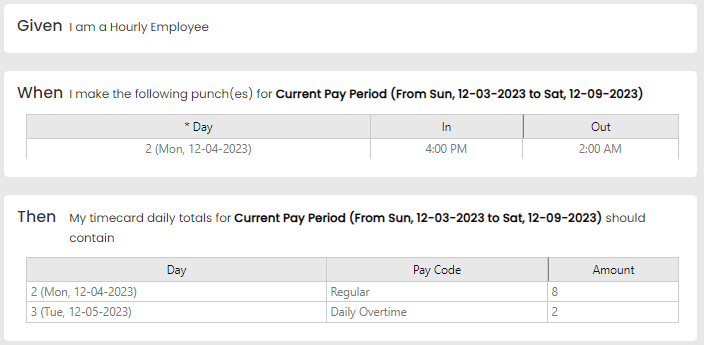
As you can see, validating by day gives us additional insights into how an employee is paid, and this can be critical, particularly when validating overnight pay at the end of a pay period.
The following actions allow you to validate timecard results for the entire pay period.
- My timecard totals for <Period Name> should contain
- My timecard totals for <Period Name> only contain the following visible pay codes
- My timecard totals contain the following visible regular pay details for the <Period Name>
Validates whether the timecard results include the specified pay codes and corresponding amounts, which may be hidden pay codes, combined pay codes, or regular pay codes on the timecard.
This action also allows you to validate the Location, Job, or Cost Center that the pay code and corresponding amounts are associated to.
Validates whether the timecard results include the specified pay codes and corresponding amounts, which may be combined pay codes, or regular pay codes on the timecard.
This action also allows you to validate the Location, Job, or Cost Center that the pay code and corresponding amounts are associated to.
Validates whether the timecard results include the specified pay codes and corresponding amounts, which can only be regular pay codes on the timecard.
The following actions allow you to validate timecard results for each day of the pay period.
- My timecard daily totals for <Period Name> should contain
- My timecard daily totals contain the following visible pay details for the <Period Name>
- My timecard daily totals contain the following visible regular pay details for the <Period Name>
Validates whether the timecard results by day include the specified pay codes, and corresponding amounts, which may be hidden pay codes, combined pay codes, or regular pay codes on the timecard.
This action also allows you to validate the Location, Job, or Cost Center that the pay code and corresponding amounts are associated to.
Validates whether the timecard results by day include the specified pay codes and corresponding amounts, which may be combined pay codes, or regular pay codes on the timecard.
This action also allows you to validate the Labor Categories that the pay code and corresponding amounts are associated to.
Validates whether the timecard results by day include the specified pay codes and corresponding amounts, which can only be regular pay codes on the timecard.
Note that each timecard totals action also allows you to validate wages for each pay code and corresponding amount.