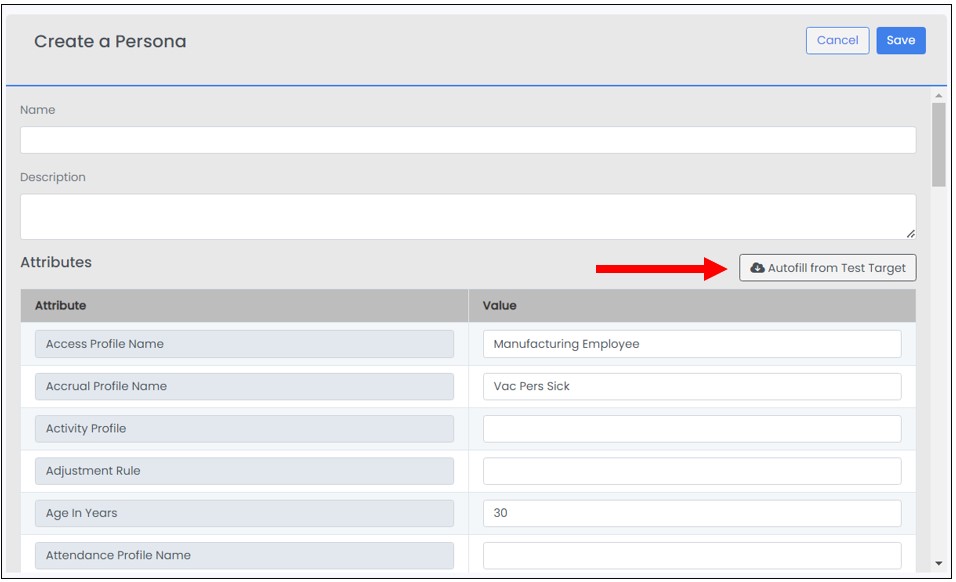Test Writing
Question: When should I use the action Today is <Holiday Name> instead of Today is day number <Day> in the month of <Month>?
Answer: Use Today is <Holiday Name> when the holiday appears on the schedule via a red flag, and when the holiday’s start and end time is 12:00 AM.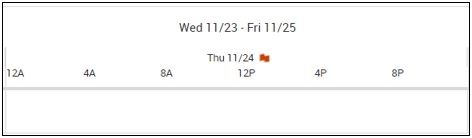
Use Today is day number <Day> in the month of <Month> when the holiday flag is not configured or when the holiday spans multiple days i.e., start or end time is not 12:00 AM.
Note that holiday dates may change next year.
Question: How do I change the time format from 12-hour to 24-hour format?
Answer: Navigate to your profile screen by clicking your name on the top right, and change the time format in the Time Format for Test Case Details dropdown.
Question: How should I trigger the totalizer?
Answer: The totalizer can be triggered by putting in an arbitrary punch or pay code edit. This is typically done when testing accruals to calculate the accrual balances.
Question: How can I quickly model Personas from actual users in Dimensions?
Answer: When creating a new Persona, select Autofill from Test Target and specify the Employee ID of the user you want to base the Persona attributes on. The Date field represents the “as of” date. For example, auto-filling on January 12th, 2023 will pull attributes from employee ID that are effective on that date.