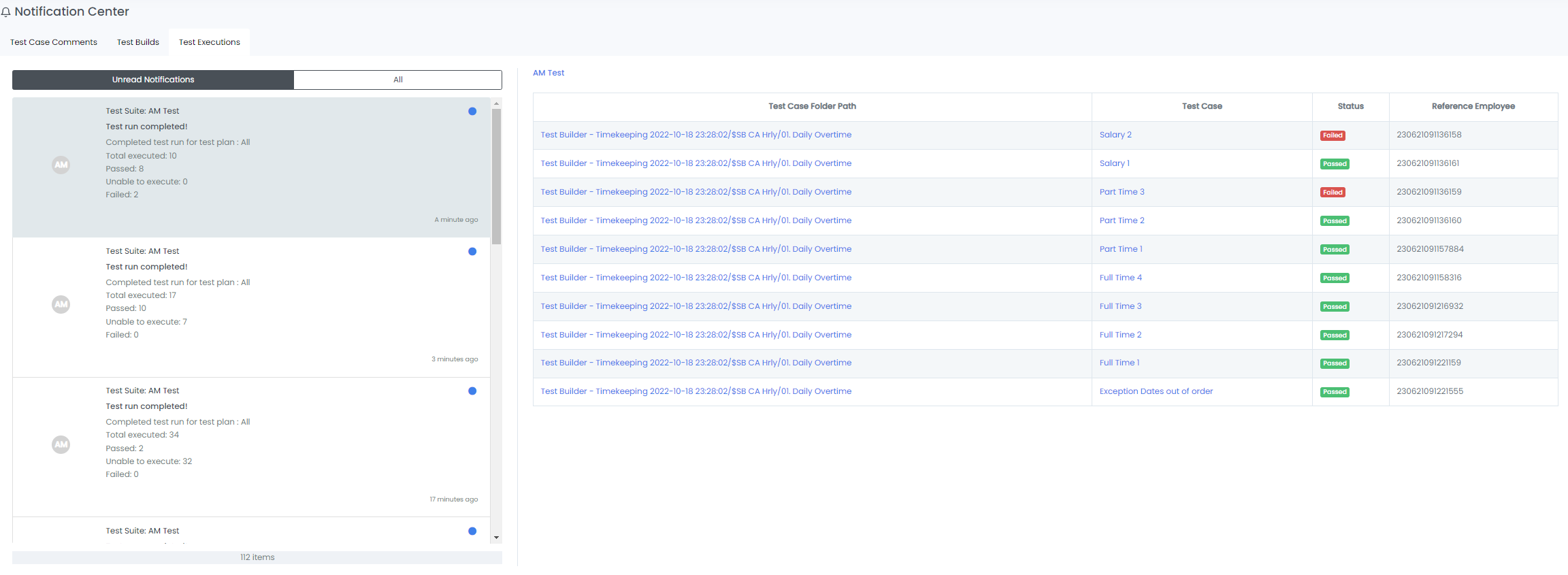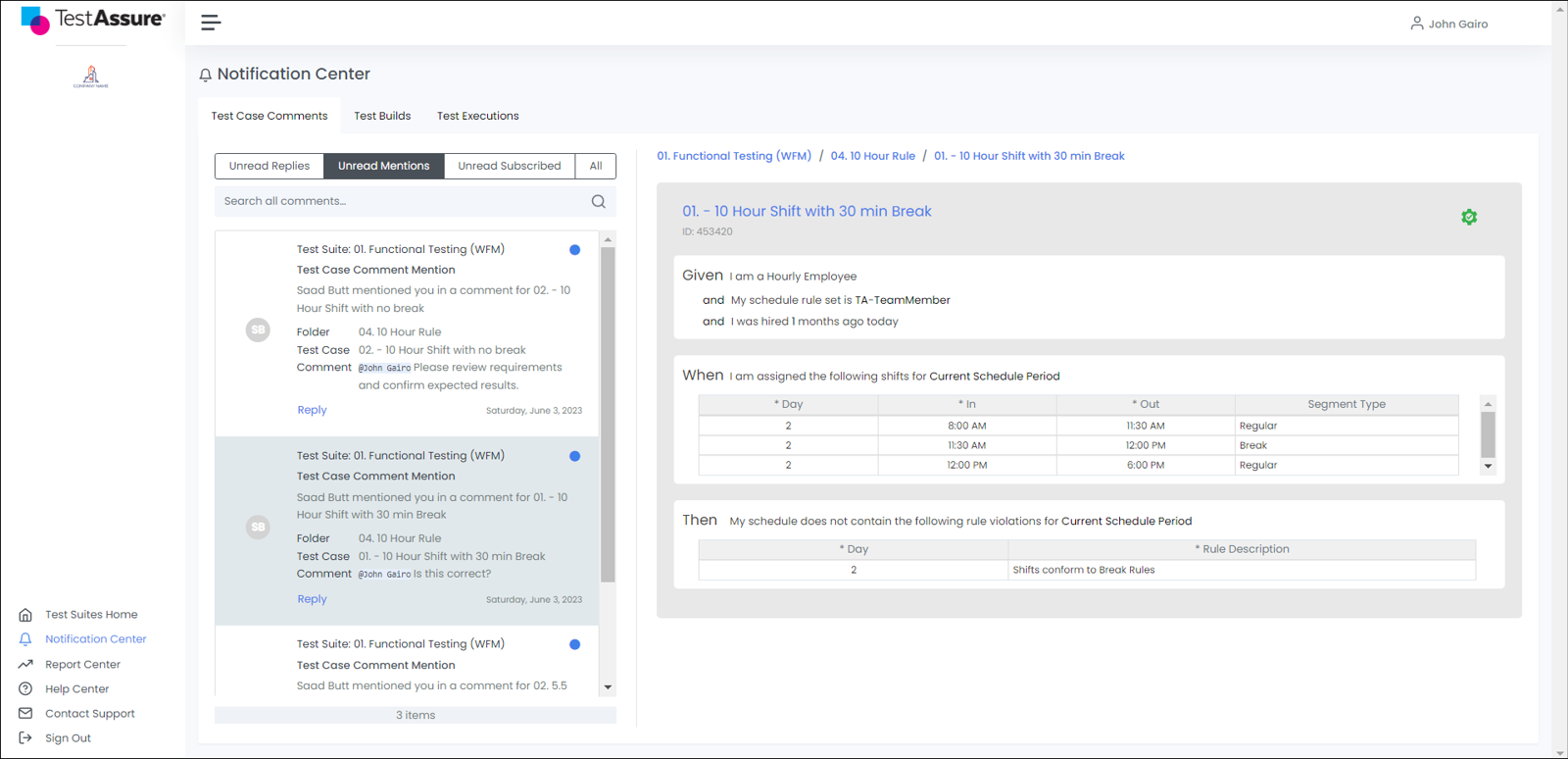Notification Center
The notification center is a central location to view all notifications related to comments, Test Builder, and test plan executions. It is available to all users from the left navigation bar.
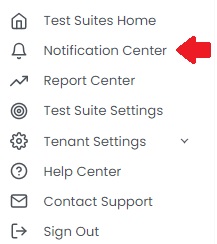
The notification center is grouped into three tabs:
- Test Case Comments
- Test Builds
- Test Executions
Test Case Comments Tab
The Test Case Comments shows all comment-notifications for the logged-in user:
- Unread Replies: unread replies to the user’s comments.
- Unread Mentions: unread comments in which the user was mentioned using the @ symbol.
- Unread Subscribed: all unread comments to tests that the user is subscribed to.
- All Comments: all of the above, read or unread.
The “Search all comments…” field allows you to search against all comments made (comments for the logged-in user or others).
When the user clicks on a notification, the associated test case will show on the right. The user can click on the test case title to open it in a new tab. The user can also reply directly from the notification center by clicking on the blue Reply link below each comment.
Test Builds Tab
The Test Builds tab shows notifications related to Test Builder generations. When the user clicks on a notification, a table of test cases that were generated will be shown on the right.
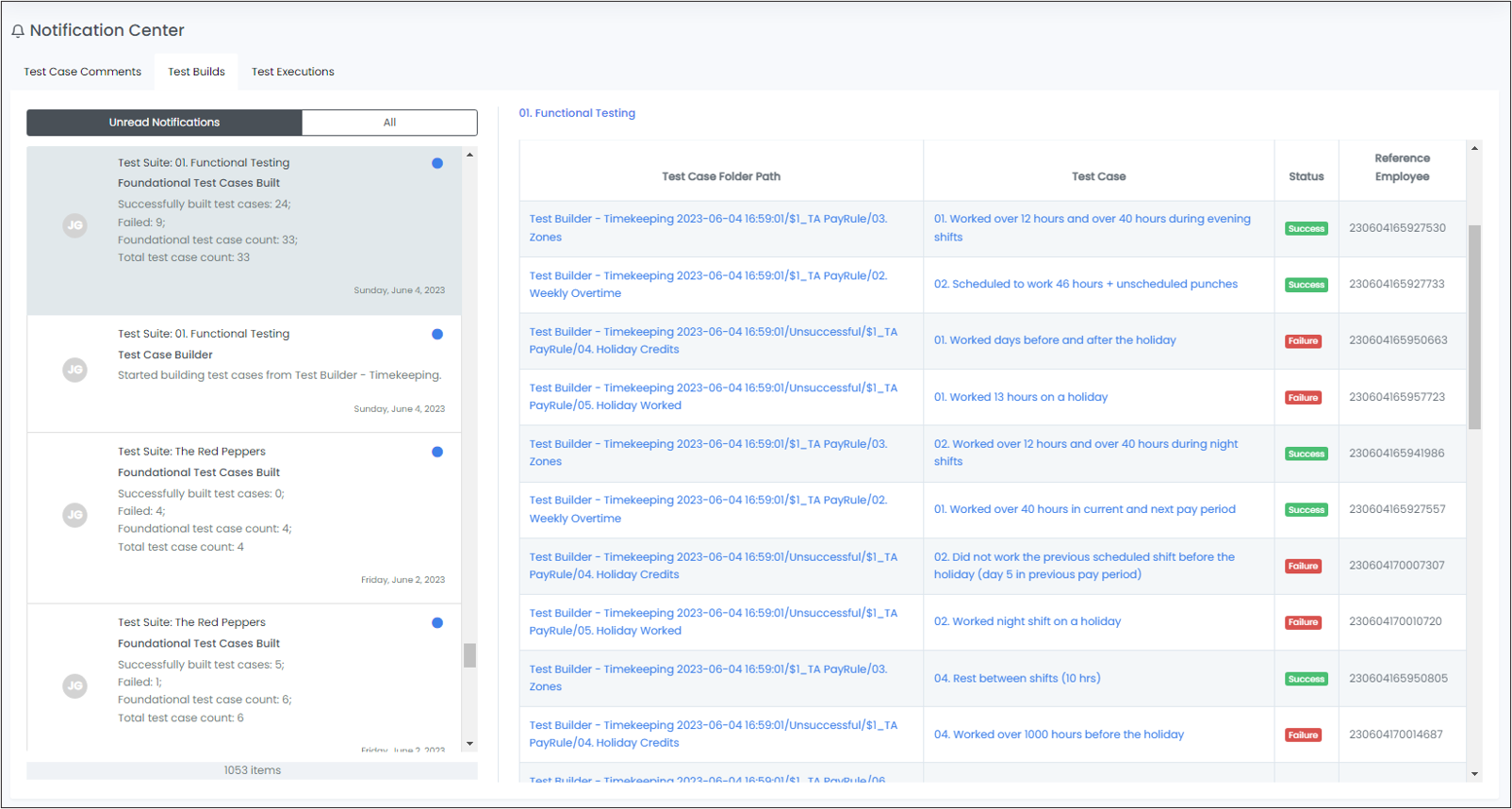
Test Executions Tab
The Test Executions tab shows notifications related to test plan executions, regardless of who triggered the execution (it mimics the bell icon). When the user clicks on a notification, a table of test cases that were executed will be shown on the right.